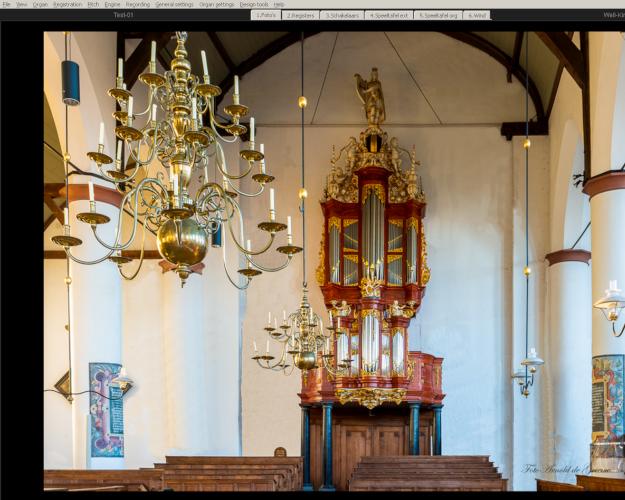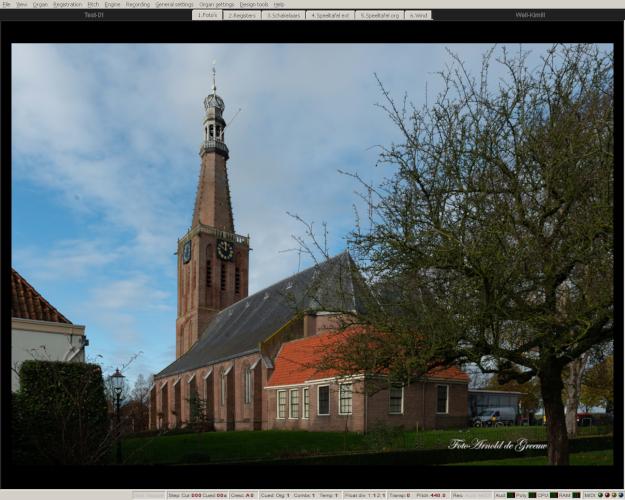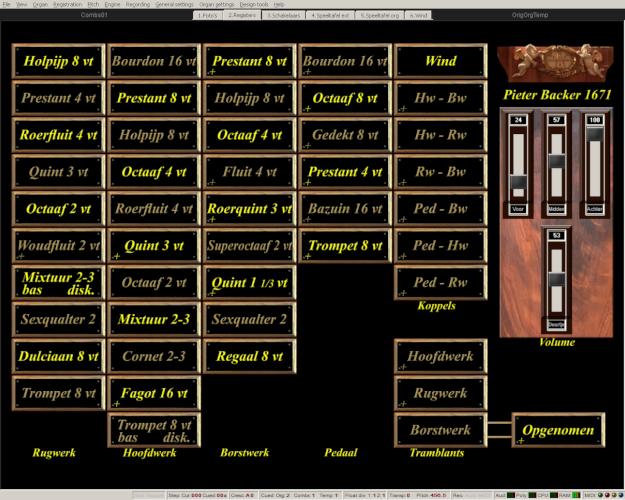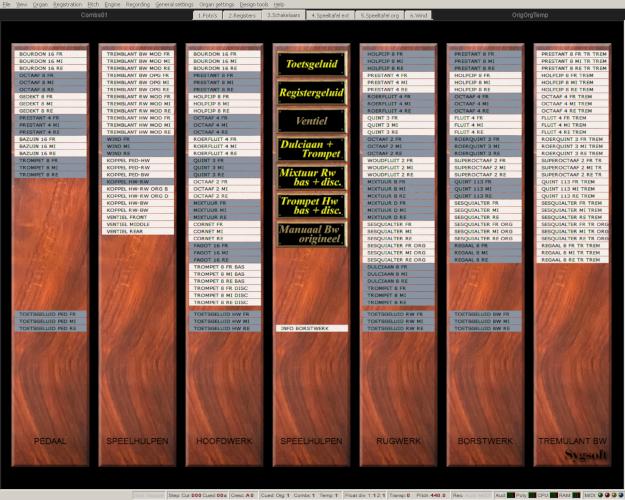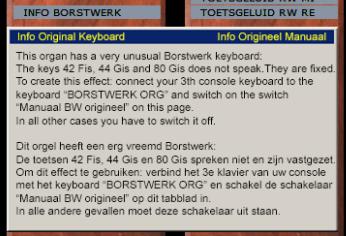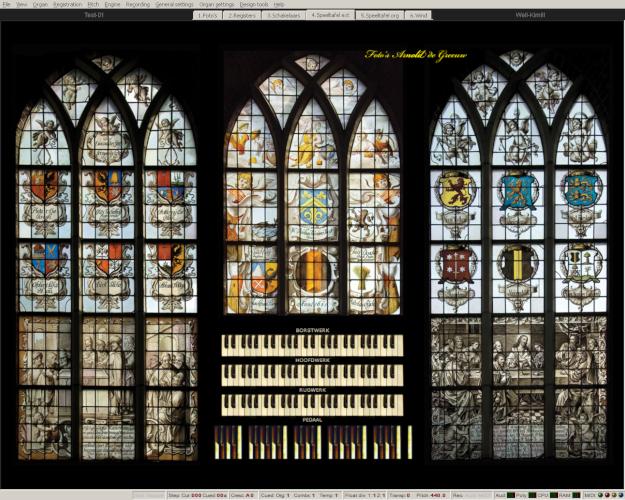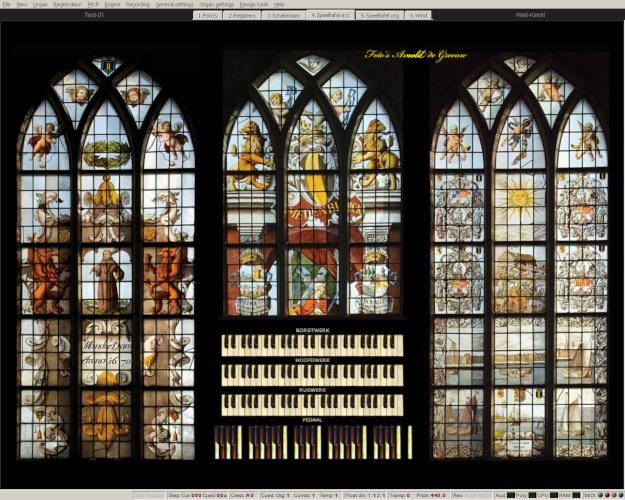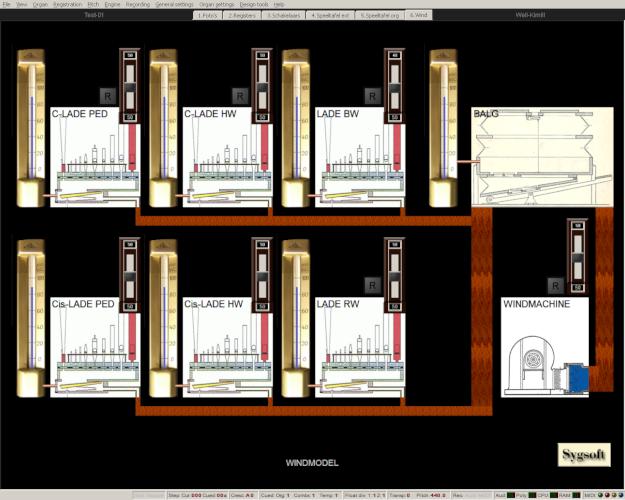Pieter Backer Bonifacius kerk Medemblik
€ 349,-

This Old Dutch Baroque organ from 1671 has 23 + 13 stops distributed over 3 manuals and pedal. About the recordings
- 1671 - Pieter Backer built
- 1785 - Chr. Bätz positif
- 1859 - J.H. Overdiek displacement
- 1863 - L. van Dam & Zn. recovery/modification
- 1966 - Flentrop Orgelbouw conservative recovery
- 1989 - 2000 - Flentrop Orgelbouw restauration.
Mechanical chests:
The organ was moved to the west wall in 1859. The breastwork drawer
was restored in 1965. Special is the Regaal made of pear wood (cup and
beaker made from one piece of wood).
The last restoration, with the aim of a consistent restoration to the
situation of 1863, was carried out in phases: first the wind supply,
then the positive back and finally the main work and the mechanics.
-
1986 - Klaas Bolt visited the organ in July 1986 (upon
request) and advised the church council to perform repairs on the
bellows in anticipation of a future restoration.
Further investigation revealed that the condition of the organ was far from optimal. -
1987 - The organ committee of the Dutch Reformed Church
(OCNHK) conducted an investigation into the condition of the organ
upon request and reported their findings on August 24, 1987.
On September 27, 1987, Klaas Bolt was asked by the church council to act as an advisor for the restoration. - 1988 - Klaas Bolt consulted with the Flentrop company and, based on their quote, arrived at a total cost of f 522,000. On May 24th, in a letter to the municipal council, the church council requested that the restoration of the organ, at a cost of f 540,000, be included in the multi-year budget.
-
1989 - Due to the rapid deterioration of the condition of the
bellows, a subsidy was requested for the restoration of the wind
supply. Permission to carry out this work was granted by the RDM as
a partial restoration. The restoration of the bellows was assigned
to and carried out by Flentrop.
Because the lack of wind was increasingly affecting the sound of the Pieter Backer organ, it was decided in 1989 to restore the bellows immediately. At the beginning of November, all four bellows were dismantled and hoisted out of the tower to be transported to the workshop of organ builder Flentrop in Zaandam. Before this could happen, employees of the municipality of Medemblik dismantled the bellows chamber and fitted it with inspection hatches, allowing for regular maintenance in the future. The wind channel between the tower and the organ was so leaky that it also had to be dismantled. A problem was that this channel had been mistakenly bricked in during the tower restoration, so some demolition work was required first. It turned out that only remnants of leather were holding the structure together. It was a small miracle that the organ still produced a reasonably good sound up to that point!
During that restoration, the bellows were completely taken apart. The wood joints were repaired, cracks in the wood were filled, some wooden parts were replaced, everything was reassembled with high-quality glue, and the whole was provided with new leather. Just in time for the Christmas services in 1989, the bellows were reinstalled in the tower, a new wind machine was mounted, and the entire system was adjusted.
- 1990 - Due to the passing of Klaas Bolt, Jan Jongepier was appointed as advisor. He consulted with the RDM and the Flentrop company.
- 1991 - Jan Jongepier resigned for personal reasons. The restoration of the church is approaching, overshadowing the (financial) prospects for the organ restoration.
-
1992 - As the new advisor, Mr. Cor Edskes was appointed. He
held discussions with the RDM, as well as with the restoration
committee and the architectural office regarding matters concerning
the organ during the church restoration.
It was decided to keep the organ inside the church to assess the necessary restoration approach after the completion of the church restoration, taking into account the indoor climate and acoustics of the restored church.
Mr. Edskes prepared a report on the organ and a restoration framework plan with several phased options.
During the restoration of the church, some young individuals entered the church through the empty windows and caused damage to the organ, particularly to the front pipes. Flentrop was able to repair the damage to the front pipes. The young men were quickly located by the police, and the damages were recovered. -
1993 - The RDM issued a grant for restoration phase 1
amounting to f 189,598. Payment was scheduled for 1997 and 1998.
The restoration aimed to maintain the organ as it was left by Van Dam in 1861. - 1994 - The restoration contract was awarded to Flentrop. Formal commencement was required by December 31st due to conditions set by sponsors.
- 1995 - In March the dismantling of the pipework and windchests is commenced.
- 1996 - The re-installation is delayed due to the climate in the church. In the winter of 1995/96 one became increasingly concerned about damage to the restored organ due to the low relative air humidity.
- 1997 - After agreement has been reached about the humidification and the climate in the church building the Rugwerk is brought back. During the final examination the final result was critically listened to by the government authorities. Hans Steketee, the director of Flentrop organ builder at that time, gave a demonstration on the organ. One of the government authorities, Onno Wiersma, judged the result and considered it to be exceptionally good. This resulted in obtaining permission (as well as subsidy) to commence the final stage of the restoration.
-
1999 - The organ builder Flentrop receives the order to
carry out the restoration of the Hoofdwerk and the mechanics.
In October 1999 the pipes and windchests are removed from the organ and transported to Flentrop's workshop. The main consideration of this restoration was to maintain the organ in the condition left by van Dam in 1861. The only exception was the Borstwerk. There the pre-1861 situation was re-constructed. Van Dam removed the Sesquialter, placed a Roerfluit 4' in the place of the Octaaf 2' and filled the empty space left by the removal of the Sexqualter with the descant pipes of the Octaaf 2'. The reason for this change was that the Roerfluit, which was situated directly behind the Regaal, hindered the tuning as well as the speech of the stops which were placed behind the Regaal. Flentrop made a new Sesquialter and pipes for the baskant of the Octaaf 2'.
In this way the specification of the Borstwerk was the same again as in 1671.

This sample set was recorded from three positions in stereo (24 bit
96kHz).
The set comes with a Sygsoft devised 3-channel technique whereby the
user may set the listening position themselves.
There are 3 positions, namely :
1: Front, recorded very close to the organ. This provides a very
direct recording that is useful for study purposes.
2: Centre (Middle), this recording was made at about 3 times the
distance used in the front recording.
3: Rear, recorded far from the organ is used as surround.
Through three sliders (0-100%), a mix can be made of the three
positions that is to your liking.
More information see:
"System requirements".
The recordings for this sample set were made in october 2019.
Recording quality 96 kHz, 24 bit. The set is reduced to 48 kHz 24
bit.
Number of microphones: 6.
Number of samples processed in this set: 27,000
Number of lines in the Organ Definition File (ODF): ca. 1,500,000
Johan van der Waal van Dijk:
Processing of the samples and technical advice.
Christian Boogaard:
Noise reduction, adjusting the wind
model, intonation, demos, and artistic advice.
Rietje Raatgeep:
Administration and PR.
Fred de Jong:
Layout, additional control samples, loops, programming ODF and overall management.