|


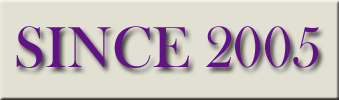





|
|
This tab shows the front of the organ and if you click on the picture you will see the church.
|
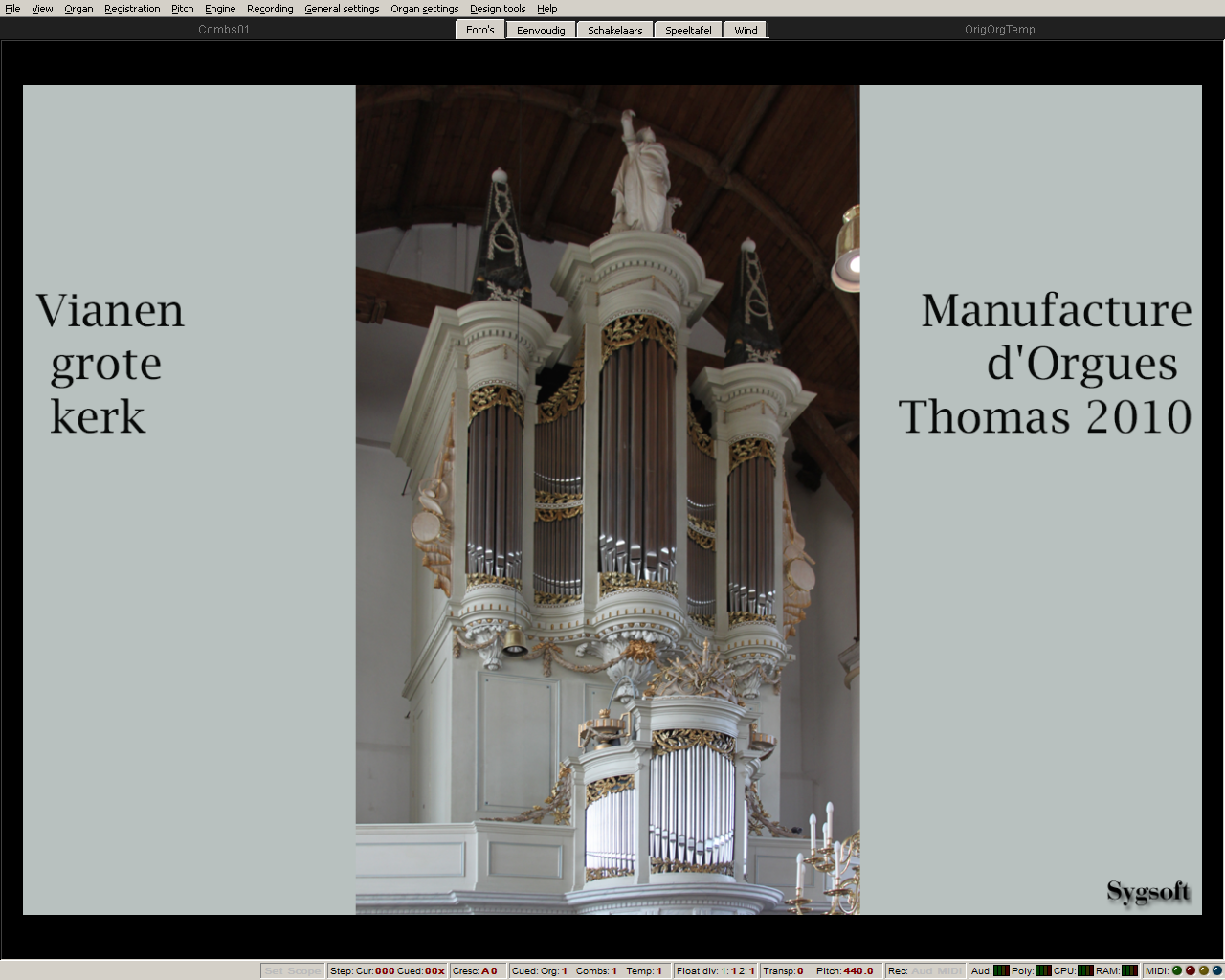
Organ front
|
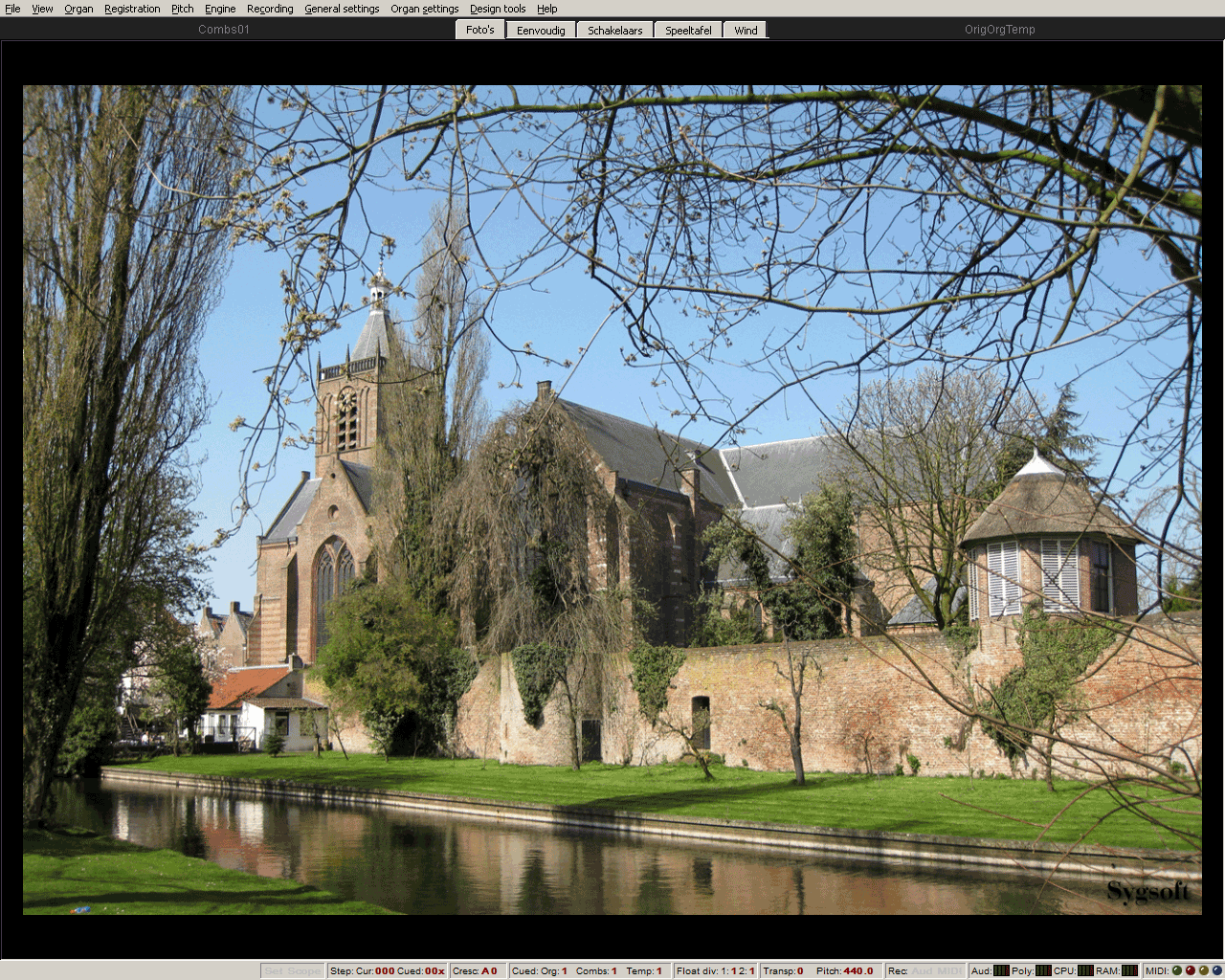
Church
|
|
2. Extended: (simple stop representation)
|
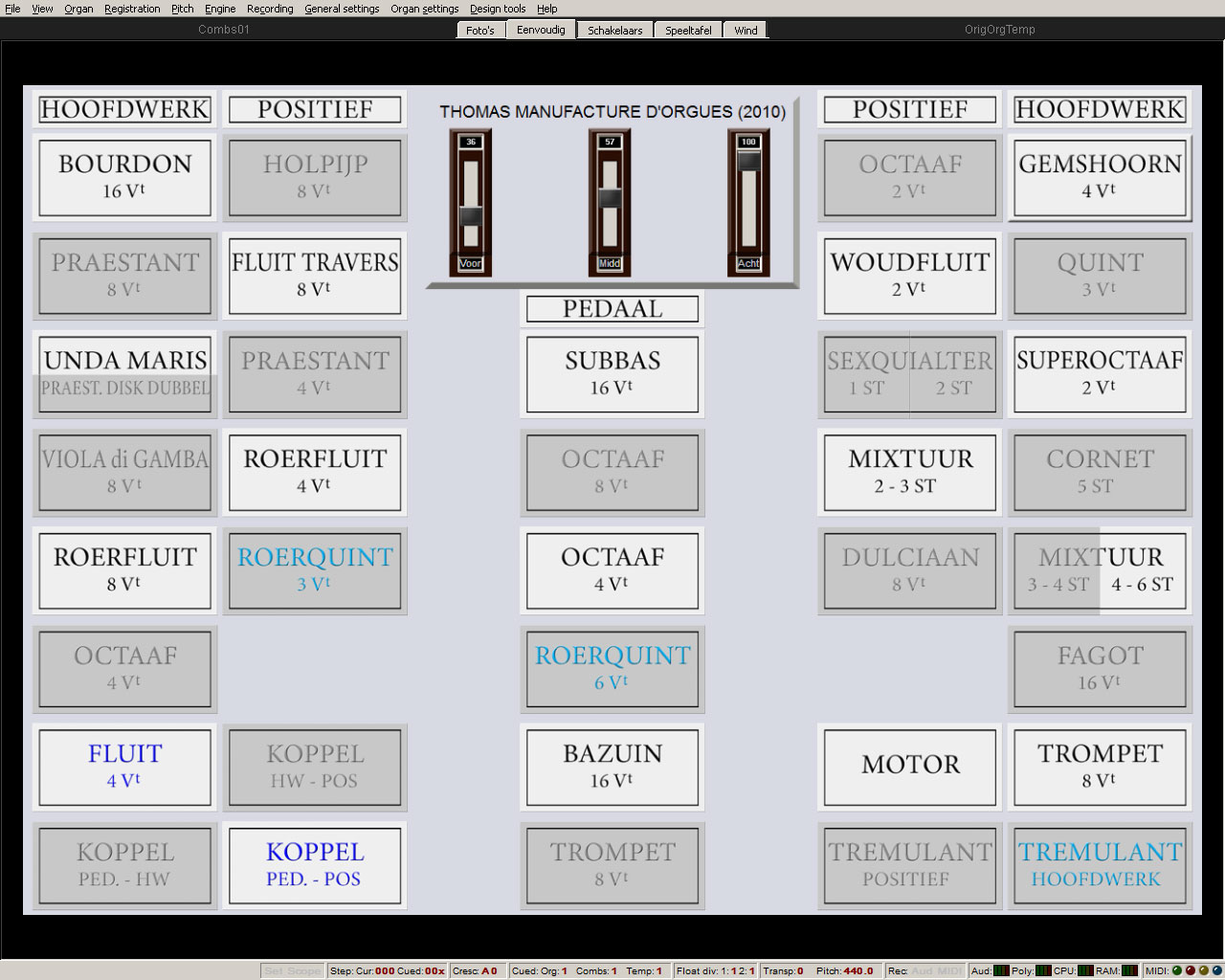
Register panel
|
On this tab a simple representation of the stops of this organ.
The buttons with bleu text are added voor Hauptwerk using samples of this organ.
The button "Motor" turns the wind engine on.
De knop "Tremulant Hoofdwerk": The Hoofdwerk does not have a tremulant on the real organ, but for the enthusiast we have made one that you can switch on with this button.
Note: Some stops of the Hoofdwerk have a (partially) modulating tremulant and you can adjust this to your taste via the voicing.
E.g. Bourdon 16' notes 36 up to 59 and Mixtuur the entire stop.
With the 3 sliders at the top right, the volume of the different channels can be set, which allows you to broadly determine your listening position.
The button "Unda Maris - Praestant(Disc)": As you can see, this button is split horizontally. If you press the top part of the button, you will hear the Unda Maris 8'.
These are the same samples as Praestant 8' Disc, but tuned a bit too low. If you press the lower part, you will hear the Praestant 8' (Disc) but then in tune.
The "Mixtuur" button (Hoofdwerk): This button is split vertically. If you press the left part, you will hear the Mixtuur 2 - 4 ranks and if you press the right part,
you will hear the complete Mixtuur 4 - 6 ranks.
The "Sexquialter" button: This button is also split vertically. If you press the left part, you hear only the 2 2/3' (lowest octave 1 1/3')
and if you press the right part you will hear the Sexquialter complete 2 ranks.
|
|
3. Schakelaars: (Switches)
|

Switches
|
Most elements of this tab do not actually need to be visible, but for interested parties it still gives a
a bit of an impression of what needs to be done to get a sample set of this size to work.
Keep in mind that behind each (manual) button there are 56 long, 56 long release, 56 medium release and 56 short release samples and about the same amount for the recorded tremulant.
The same applies to the pedal, but always 30 pieces.
It is also useful to know that if you right-click on a switch you can immediately access the correct voicing screen.
In the column "Speelhulpen" (Playing aids) you will find two buttons:
With the button "Trekkergeluid" (Tracker noise) you can choose whether or not to hear the sounds of the trackers.
With the button "Manuaal Kopp. B/D" you can link bass and treble of the manual coupler.
|
|
4. Origineel: (Original Console)
|

The original console
|
On this tab
On this tab you will find a virtual representation of the console as original as possible.
This allows you to easily link the keyboards to Hauptwerk via MIDI.
Note some differences with the extended version:
1st: In the picture the highest key is F'''. However, for Hauptwerk we have added 2 keys, Fis''' and G'''. To use these keys
you must if you link the keyboards with Hauptwerk first press the lowest key and then G'''. After this you can use all the samples.
2nd: The Unda Maris 8' on the real organ has 3 positions:
A: Switched off.
B: You hear the Unda Maris. To enable it, click on the nameplate of the Unda Maris (it turns yellow). This voice is actually just the Praestant 8' Diskant
but the organ builder has reduced the wind pressure a bit so that this stop sounds a bit too low.
C: If you press the register tracker, the Praestant 8' Treble will sound at normal pitch.
3rd: Fluit 4', Roerquint 3', Roerquint 6' and the tremulant of the hoofdwerk cannot be used through this screen because they are missing in the real organ.
4th: The Manual coupler has 2 buttons for divided bass and treble. If you find this annoying, you can link bass and treble via the button
"Manual Coupling B/D" in the "Schakelaars" tab.
5th: The Mixture of the Hoofdwerk also has 3 positions to operate in the same way as discussed above with the Unda Maris.
6th: The Sexquialter also has 3 positions to operate in the same way as discussed above with the Unda Maris.
|
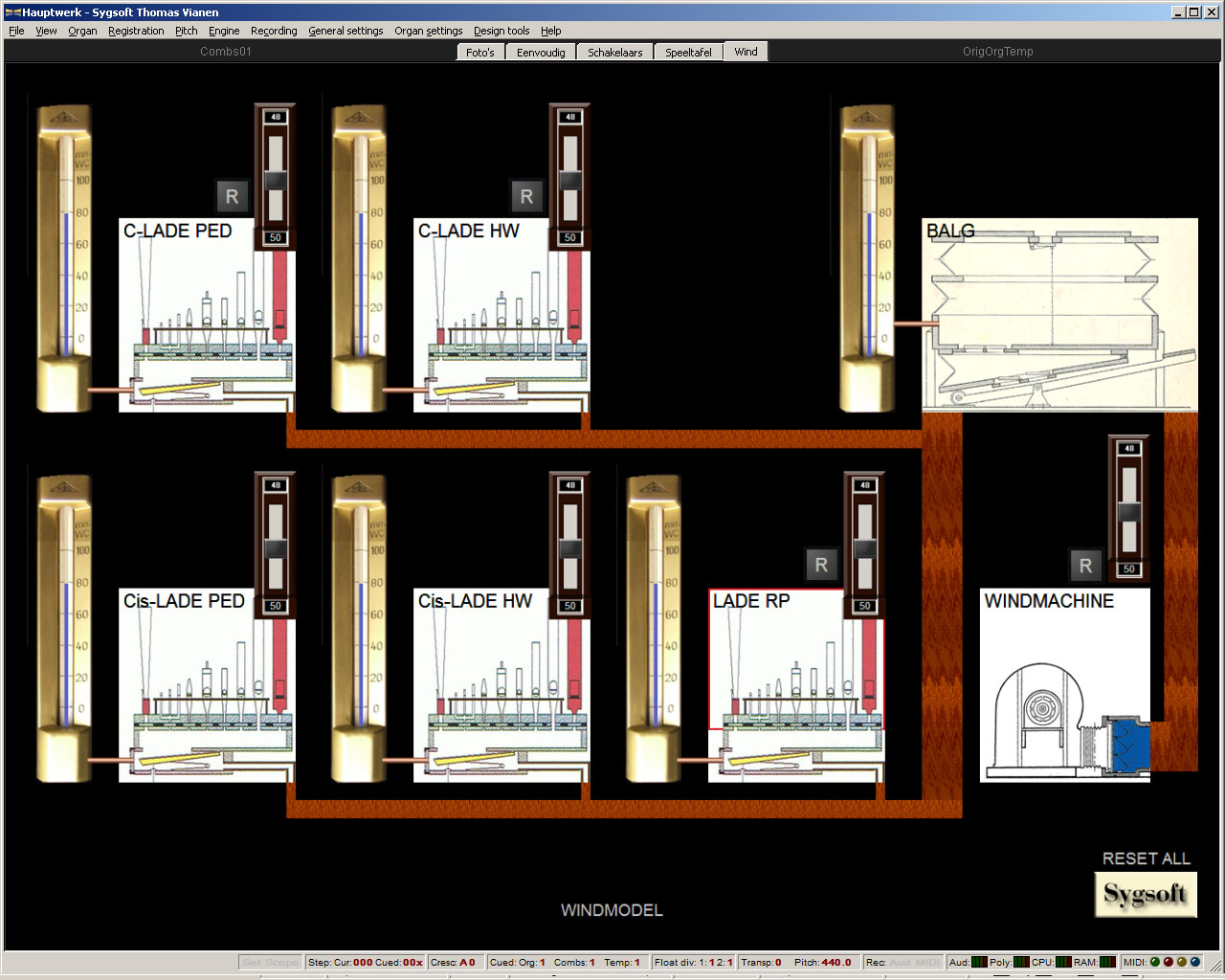
The windmodel
|
On these tabs a schematic representation of the wind supply of this organ.
With the various sliders you can control the supply of wind for the bellows and the various wind chests.
With the "R" or reset buttons you can return to the settings that we think are the most suitable (default values).
With the button "Sygsoft" at the bottom right you can reset all 7 sliders in one time.
Important:
If you decide not to load a part of this sample set (e.g. your computer RAM memory is too small and you choose e.g. to
omitting all "Rear" samples) then the wind consumption decreases by 33% and then the organ becomes much less wind sensitive than
it actually is.
In that case, go to Organ settings/Organ preferences/Wind supply model and choose a value of approx. 150.
In case you only need to load one channel e.g. "Middle", (the wind consumption decreases by 66%) then you need this value to about 300% to get the same result.
Obviously, you can choose any value if you don't like the organ's behavior.
With the check mark on this same Wind supply model tab you can turn off the wind supply completely.
|
|
|
Hauptwerk.nl is an initiative from Sygsoft Holland. KvK 93602855. Last updated
2024-06-01
|
|
|